Introduction
There are millions of people worldwide who use Windows 10, which is a widely used operating system. It is known for its many features that make it easy to use, efficient, and versatile. In this blog post, we will discuss some of the most notable Windows 10 features, and how they can benefit you.
- Introduction
- 1. Introducing the Intuitive Start Menu.
- 2. Meet Cortana, Your Personal Digital Assistant.
- 3. Experience Faster and Safer Browsing with Edge
- 4. Multitasking Made Easy with Task View.
- 5. Take Your Gaming Experience to the Next Level with Xbox App.
- 6. Access Your Files Anywhere with OneDrive.
- 7. Virtual Desktops for Enhanced Productivity.
- 8. Windows Hello Authentication.
- 9. Keep Track of Notifications with the Action Center.
- 10. Stay Protected with Robust Security Options
- FAQs:
- Conclusion
1. Introducing the Intuitive Start Menu.
Intuitive Start Menu with Live Tiles for Quick Access to Apps and Information
One of the most significant Windows 10 features is the Start menu and live tiles. The Start menu provides easy access to all your apps, settings, and files, while the live tiles allow you to see updates and notifications from your favorite apps right on the Start menu. This makes staying up-to-date with your email, social media, and other important information easy.
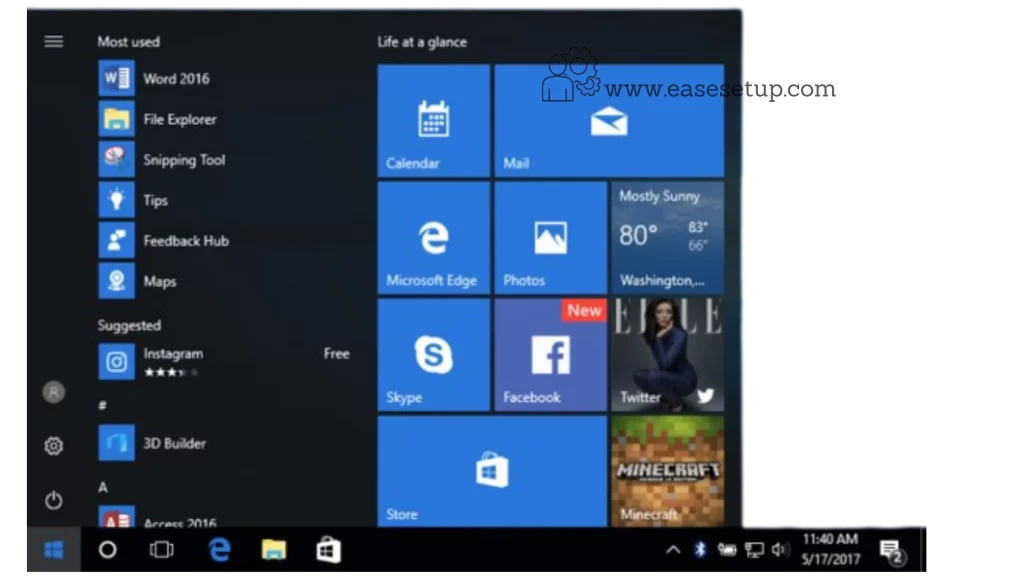
2. Meet Cortana, Your Personal Digital Assistant.
Powerful Cortana for Voice-Activated Assistance and Intelligent Search
Another great Windows 10 feature is Cortana, the personal virtual assistant that can help you with a variety of tasks. You can use Cortana to set reminders, make phone calls, send text messages, and much more. You can even ask Cortana to play your favorite music or tell you the weather forecast with Cortana, you can be more productive and stay organized.

3. Experience Faster and Safer Browsing with Edge
Edge Browser for Faster and Safer Browsing with Built-In Security Features
One of the most popular Windows 10 features is Edge, a web browser that is designed to be fast, secure, and easy to use. Edge includes features such as Cortana integration, annotation tools, and reading mode. With Edge, you can browse the web with ease, and stay safe and secure.
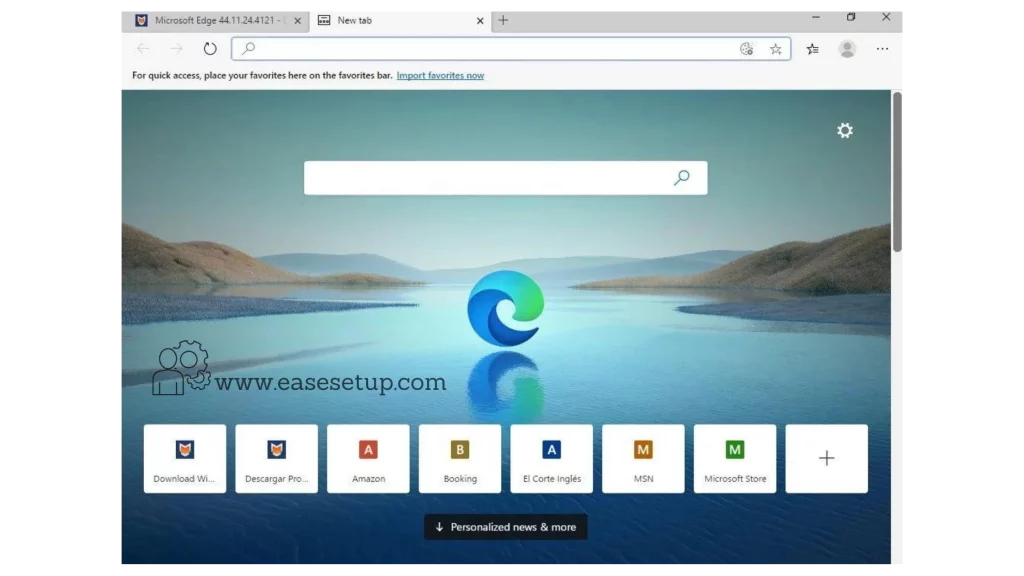
4. Multitasking Made Easy with Task View.
Multitasking Made Easy with Task View and Snap Assist
Another Windows 10 feature that is the Task view option with multiple desktops particularly useful for 2-in-1 devices is Continuum. Continuum allows you to switch between touch and desktop modes, depending on the type of device you are using. This means that you can use a touch screen to navigate your device when you are on the go and switch to the traditional desktop when you are at your desk. This Windows 10 feature makes it an ideal choice for people who use multiple devices.
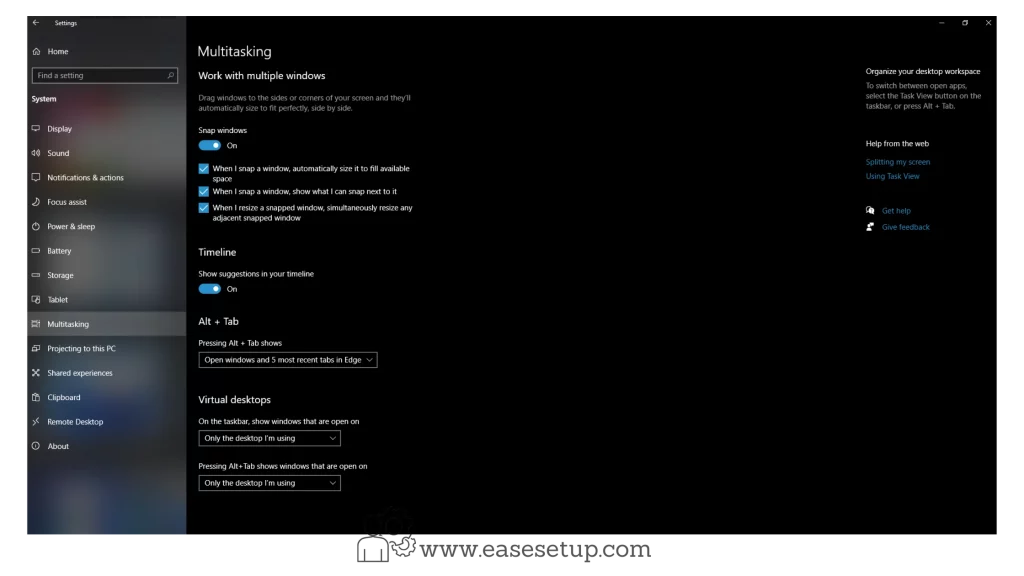
5. Take Your Gaming Experience to the Next Level with Xbox App.
Xbox App for Gaming on PC with Access to Xbox Live Features and Game Streaming
If you love gaming, Windows 10 is the perfect operating system. if you are a gaming lover this is the Windows 10 features are Xbox integration, which allows you to stream your Xbox games to your PC, and play them with a controller or keyboard and mouse. You can also use the Xbox app to stay connected with your friends and keep track of your achievements.
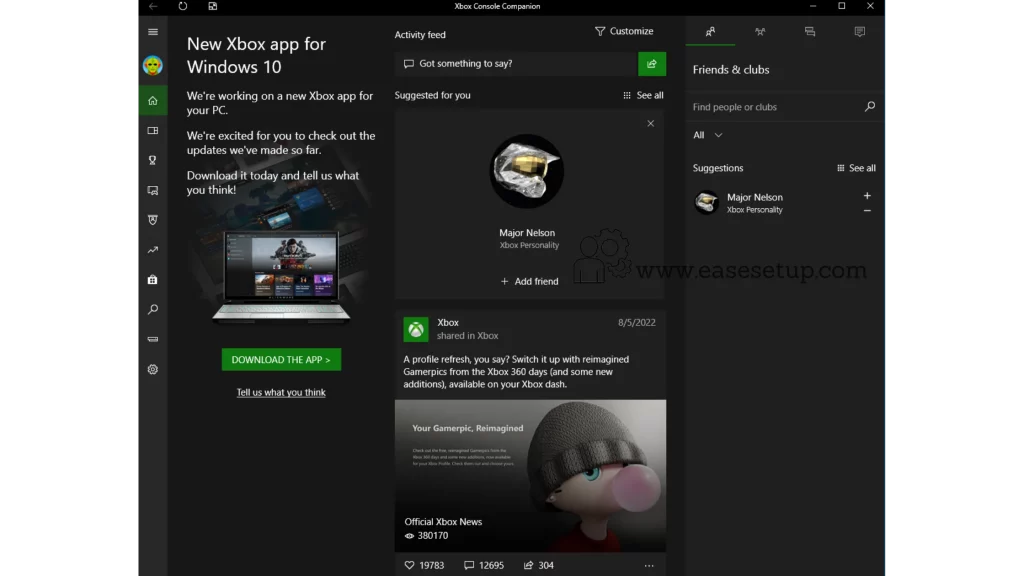
6. Access Your Files Anywhere with OneDrive.
OneDrive for Seamless File Management and Collaboration.
One of the best Windows 10 features is OneDrive a reliable and cost-effective cloud-based file storage and sharing solution that can transform the way you manage your files. Its accessibility, synchronization, collaboration, and security features make it an ideal choice for businesses and individuals alike. With OneDrive, you can easily access your files from any device, share them with others, and collaborate seamlessly. It also offers robust security features and integration with Microsoft Office apps, making it an indispensable tool for modern file management. If you haven’t tried OneDrive, it’s time to take advantage of its benefits and streamline your file management process.

7. Virtual Desktops for Enhanced Productivity.
Virtual Desktops for Enhanced Productivity and Organization
Virtual desktops are another great Windows 10 feature Virtual desktops allow you to create multiple desktops on your PC, so you can keep different tasks separate. This means that you can have a desktop for work, another for personal use, and another for gaming, for example. You can easily switch between your virtual desktops with the Task View button.
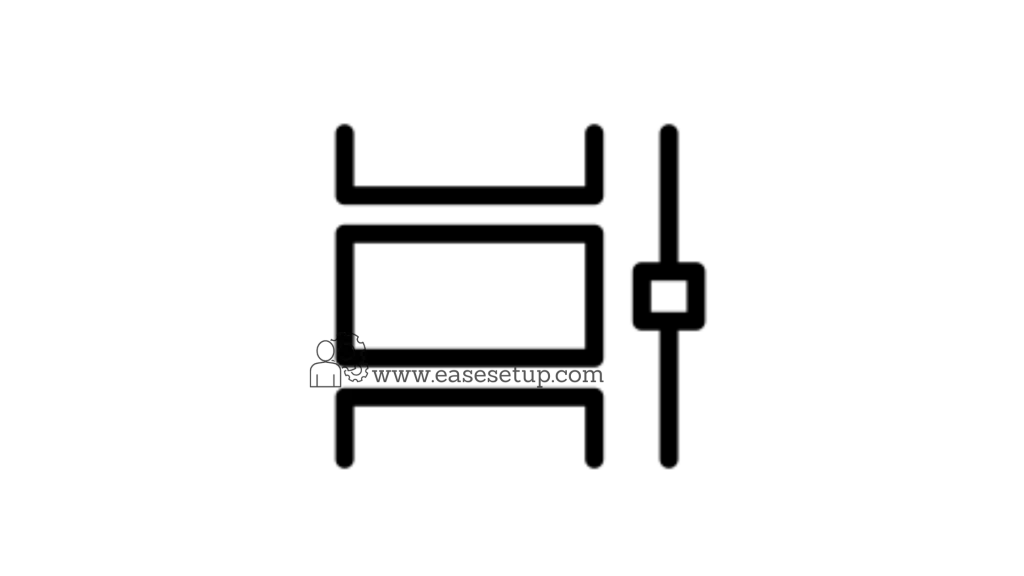
8. Windows Hello Authentication.
Windows Hello: A New Era of Password-Free Authentication
Another Windows 10 feature that is designed to keep you safe and secure is Windows Hello. Windows Hello is a biometric authentication feature that allows you to log in to your PC using your face or fingerprint. This means that you don’t have to remember a password, and you can be sure that only you can access your PC.
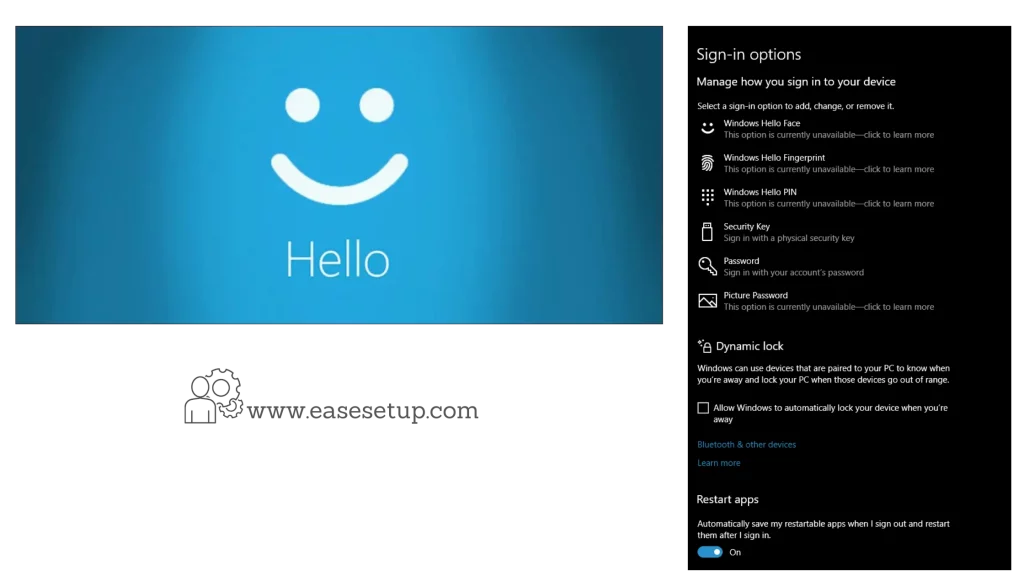
9. Keep Track of Notifications with the Action Center.
The Quick Access Action Center provides easy access to notifications and settings.
The Action Center is another Windows 10 feature that makes it easy to stay organized and productive. The Action Center is a centralized location where you can access all of your notifications and settings. You can also use the Action Center to launch apps and settings quickly.
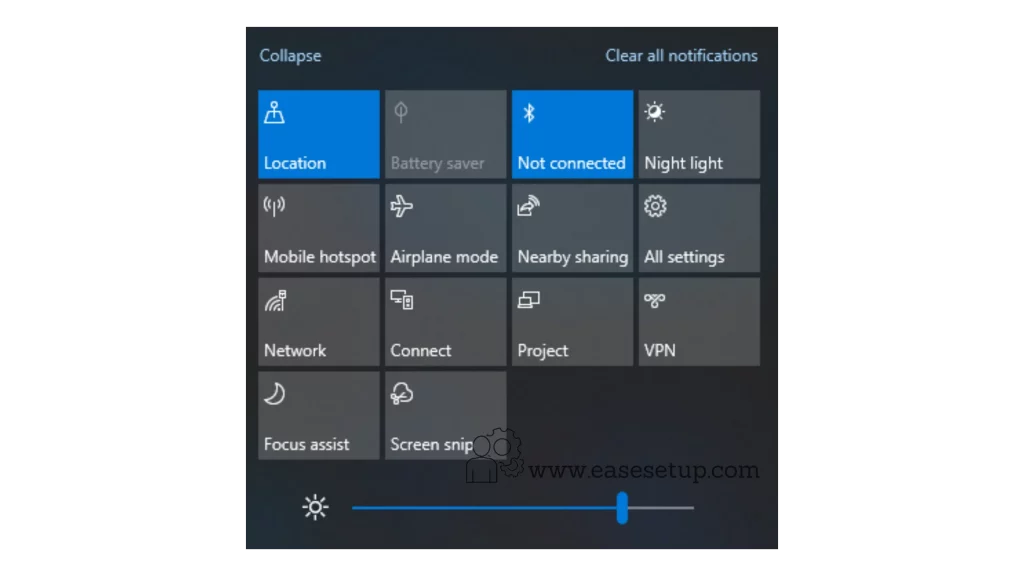
10. Stay Protected with Robust Security Options
Robust Security Options, Including Windows Defender Antivirus and Firewall
Another great Windows 10 feature is Windows Defender a built-in antivirus program that offers real-time protection against various types of malware. Its built-in nature, automatic updates, and low system impact make it a convenient and user-friendly option for Windows 10 users. With Windows Defender, you can rest assured that your computer is protected against the latest and most advanced malware threats. If you haven’t yet enabled Windows Defender, it’s time to take advantage of this free and powerful antivirus program and ensure the security of your computer.
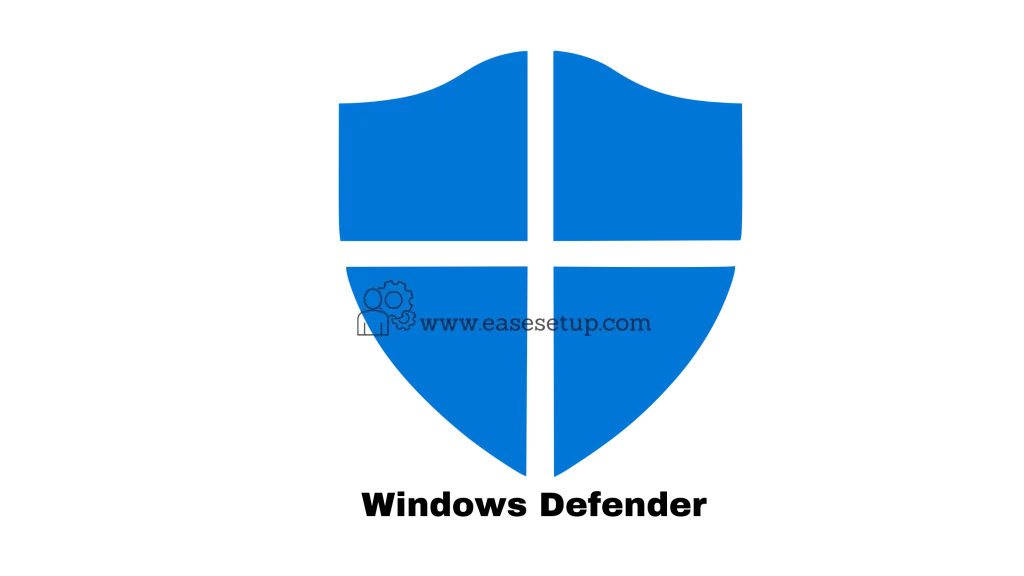
FAQs:
Q: What is the Start menu in Windows 10?
Ans: The Start menu is a central hub in Windows 10 that allows you to access apps, settings, and files. It has live tiles that show information and updates in real-time.
Q: How does Cortana work in Windows 10?
Ans: Cortana is a digital assistant in Windows 10 that can help you with tasks, reminders, and searches. You can activate Cortana by voice or typing and ask her to perform various actions.
Q: What are virtual desktops in Windows 10?
Ans: Virtual desktops in Windows 10 allow you to create multiple desktops for different tasks or projects. You can switch between desktops with ease and organize your work more efficiently.
Q: How does the Xbox app work in Windows 10?
A: The Xbox app in Windows 10 allows you to play Xbox games on your PC and connect with the Xbox Live community. You can also.
Conclusion
Windows 10 is a feature-packed operating system that can transform the way you use your PC. Its intuitive Start menu, powerful Cortana, and robust security options make it an ideal choice for professionals and home users alike. With the ability to multitask with ease, collaborate seamlessly with OneDrive, and take advantage of virtual desktops, you can boost your productivity and stay organized.
The Edge browser provides faster and safer browsing, while the Xbox app and Windows Ink open up a world of entertainment and creativity. With Windows 10’s Action Center, you can stay on top of notifications and settings with ease. So, if you haven’t yet experienced the power of Windows 10, it’s time to upgrade and unleash its full potential.
The latest Windows 11 is another operating system from Microsoft. It’s a free update for existing Windows 10 users and focuses on three key areas: a fresh and modern UX designed to make using Windows simpler. to know how to install Windows 11 please click on this link.




















