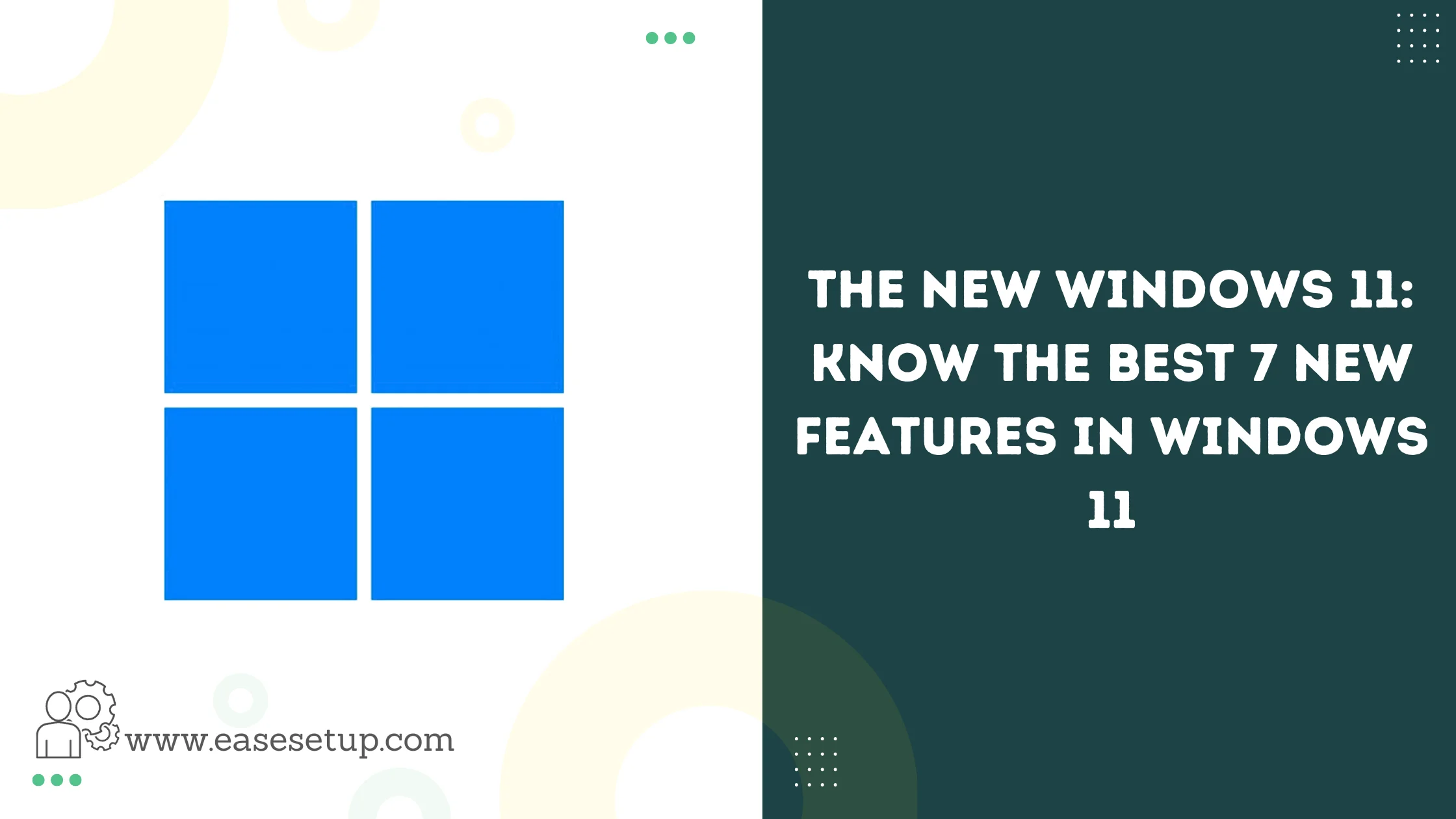The latest Operating from the Microsoft series is Windows 11 was released in October 2021. Some of the Best 7 new Windows 11 features are significant changes to the Windows shell. There are many improvements to the Start menu, including a new “Widgets” panel on the taskbar for replacing its “live tiles”, the ability to create tiled sets of windows that can be minimized and restored from the toolbar as a group and new gaming technologies inherited from the Xbox Series X and Series S, including Auto HDR and Direct Storage.
As with Windows 10, Microsoft Edge replaces Internet Explorer (IE) as the default web browser, and Microsoft Teams is integrated into the Windows shell. Also announced were plans to allow more flexibility in software distribution via Microsoft Store and support for Android apps on Windows 11 (including a partnership with Amazon to make its app store available for the function).
- Best 7 new Windows 11 features
- 1. Introducing Windows 11’s new interface with a fresh start menu.
- 2. The Brand New Microsoft Store with support of Android app.
- 3. Windows 11 comes with a brand-new Action Center
- 4. Modern File Explorer
- 5. The Settings panel has been redesigned with a fresh look.
- 6. Updated Context Menu with Rounded Corners
- 7. ARM emulation
- Conclusion
Best 7 new Windows 11 features
1. Introducing Windows 11’s new interface with a fresh start menu.
The taskbar icons are centering and shrinking, similar to Chrome OS, but the Start button still sits to the left. Similar to macOS, Windows has tightly rounded corners. In Windows 10, running apps have wide taskbar buttons, while pinned apps have little icons. To launch an app from the Start Menu, you do not have to move the mouse cursor across the full screen.


2. The Brand New Microsoft Store with support of Android app.
Another Windows 11 feature is Microsoft Store supports Win32, .NET, UWP, Xamarin, Electron, React Native, Java, and Progressive Web Apps.
The new Microsoft Store even offers themes and extensions for Microsoft Edge. A major highlight of Windows 11 is that it can now run Android apps from Amazon App Store.
The stable Windows 11 build does not support Android apps, but Microsoft has confirmed that the feature will be added in upcoming updates. But wait, there’s more. Windows 11 enables you to side-load APKs even if you don’t have an Android device.

3. Windows 11 comes with a brand-new Action Center
One of the coolest and best 7 new Windows 11 features is the new Action Center. Action Center’s “Quick Actions” and “Notifications” have been separated into two menus. With this new Action Center, you can now open it by clicking the “WiFi, volume, and battery” buttons, Bluetooth, Aeroplane mode and All the necessary controls are included, including brightness and volume sliders. You can also add more toggles if you wish.
Another cool feature is the Media control, which is located above the Quick panel. You can control play, pause, skip forward, or skip back, and can play music without opening the music player.
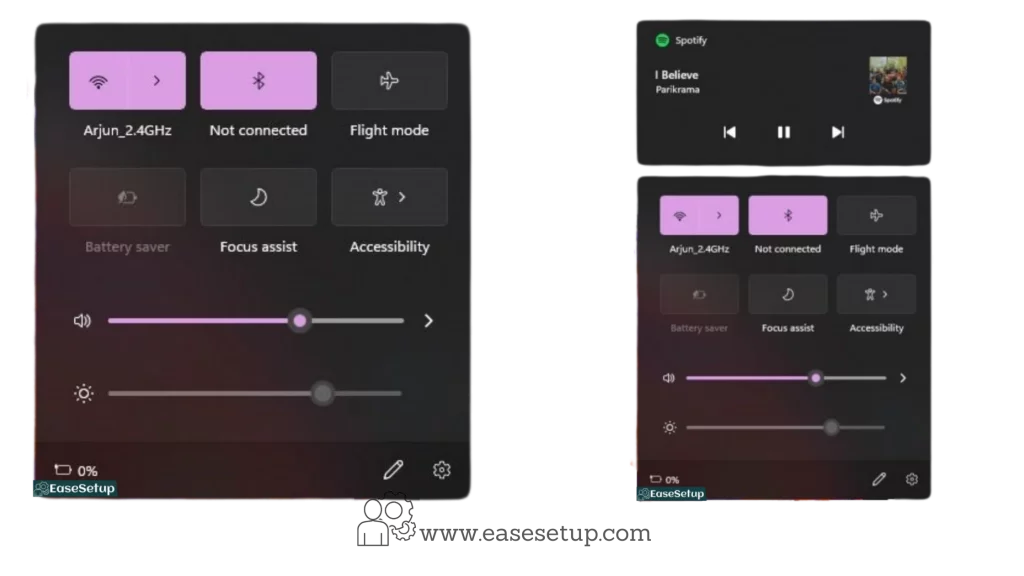
4. Modern File Explorer
A significant change in the updated File Explorer on Windows has been a major point of contention among Windows users. One of the Best new Windows 11 features, Die-hard fans have disapproved of any shift in File Explorer, stating why to change something if it works perfectly well. That said, it needed a modern makeover, and I am happy to report that the new File Explorer is functional and has all the features you need. You now have colourful updated icons, a redesigned Context menu, and a Command bar up top, which replaces the existing Ribbon menu bar.

5. The Settings panel has been redesigned with a fresh look.
Another Best Windows 11 feature is Microsoft has entirely restructured its Settings application, following the release of Windows 10. The app was built from scratch with a mobile-centric design that works well with both desktops and tablets. The Settings page has been efficiently categorized with menus and sub-menus and includes a static menu pane on the left-hand side. Additionally, there are breadcrumbs for effortless navigation and expandable settings options for better comprehension.
The redesigned Settings app also features a power and battery usage report, similar to those found on smartphones, as well as a selection of stunning themes and other features. Overall, the writer appreciates the new design but notes that it can be slow and unresponsive in its present form. Furthermore, the article clarifies that users still have access to the Control Panel.
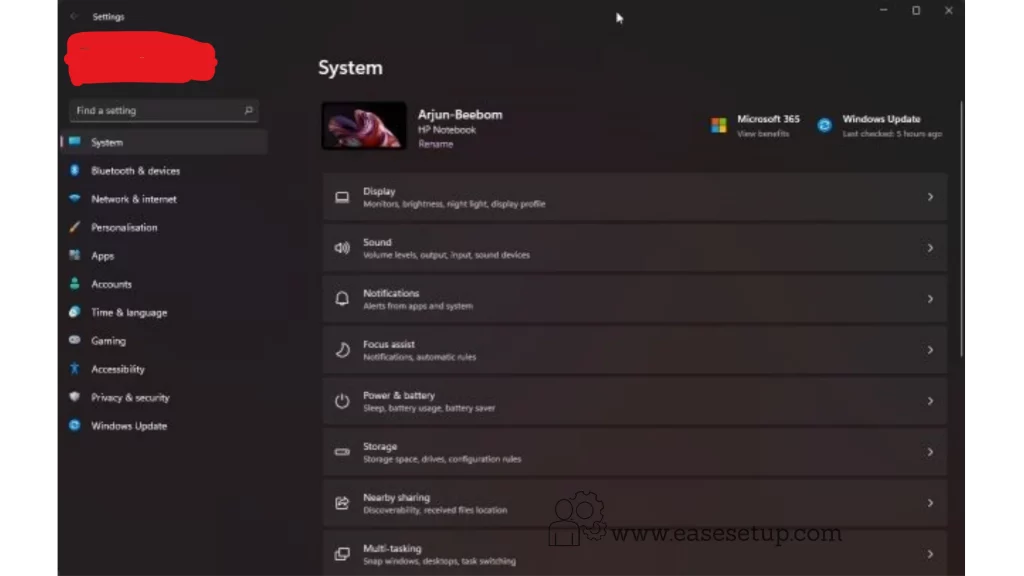
6. Updated Context Menu with Rounded Corners
Another new Windows 11 feature is the context menu in Windows 11. The menu now features rounded corners that match the overall aesthetic of the operating system. However, early builds did not include a “Refresh” button in the context menu, which caused some concern among users. Fortunately, Microsoft has addressed this issue in recent preview builds and added the button back in. Additionally, the “F5” shortcut still works in Windows 11. Overall, the author is pleased with the new UI design and praises using the new “Mica effect” in Windows UI elements. They also hope that Microsoft maintains this level of consistency as the operating system continues to evolve.

7. ARM emulation
ARM emulation is not a new concept, as Windows 10 already had a similar feature called Windows on ARM (WoA). However, Windows 11 improves on WoA in several ways, such as supporting 64-bit x86 applications, in addition to 32-bit ones. This means that more applications can run on ARM devices, including some popular games and software. You can finally play Among Us or use Photoshop on your ARM device without any hassle.
Improving performance and compatibility. Windows 11 uses a new emulation layer called x64EH (x64 Emulation on Hybrid), which leverages the hardware capabilities of ARM processors to speed up the emulation process and reduce overhead. Windows 11 also includes a new compatibility mode called CHPE (Compiled Hybrid Portable Executable), which allows some x86 applications to run natively on ARM devices without emulation. This means faster and smoother performance for your applications. Integrating with the Microsoft Store.
Windows 11 makes it easier for users to find and install x86 applications on ARM devices, as they are marked with a special badge in the Microsoft Store. Users can also choose to install only native ARM applications or both native and emulated ones. This gives you more control and convenience over your device.

Conclusion
As we have discussed there are some Best 7 new Windows 11 features is a highly anticipated operating system that offers a range of new features and improvements compared to its predecessor, Windows 10. The new design language, called Fluent Design, brings a modern and sleek look to the interface, with new animations, icons, and transparency effects. The Start menu has been overhauled, and now includes pinned apps, recommended files, and a customizable layout. Users will also benefit from improvements to multitasking, with Snap Layouts and Snap Groups making it easier to organize multiple windows on the desktop. Additionally, Windows 11 brings improvements to gaming.